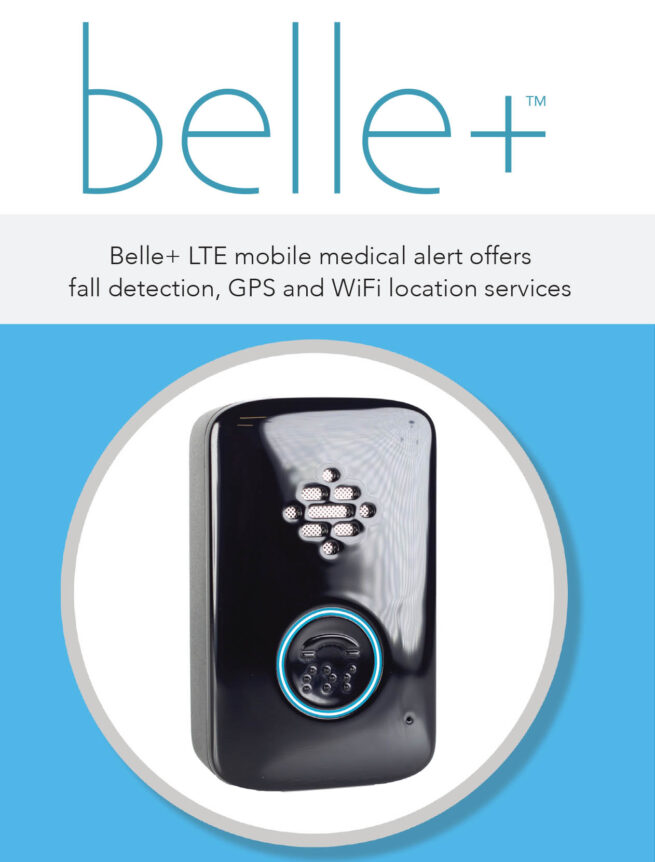Medical Monitoring Made Simple & Affordable
Belle+ LTE
Belle+ LTE:
Belle+ Specs
Color
Black
Weight
2.6 oz
Size
1.71″ x 2.80″ x 0.83″
Battery
Up to 7 days per charge
Network
Certified on the Verizon 4G LTE network
Water-Resistance
IPX7 water-resistant, but should not be submerged
Location Services
GPS, WiFi and Cellular Triangulation
Fall Detection
Yes
OUR PRODUCTS
Belle+(Device only)
$250.00
Do You Have a Question?
- 1What do I do when Belle+ first arrives?
When Belle+ arrives, plug in the charging cradle and place Belle+ into the cradle as shown. Belle+ will vibrate and state “Charging.” Typical charging time is 2-3 hours. The red battery light flashes every 5 seconds while charging and is solid when Belle+ is fully charged. Belle+ will state, “Your device is now active. Please press your button,” once activation is complete.
To test fall detection technology in Belle+, hold Belle+ above eye level in one hand and drop it into the palm of the other hand at waist level. When a fall is detected, Belle+ states, “Fall detected. Press the call button to cancel.”
A fall may be canceled within 12 seconds by pressing the call button, and the device will state, “Fall detection canceled.” If not canceled, you will hear tones or ringing and then a voice message.
The specialist will answer the call. If your Belle+ does not test properly, please contact support immediately.
- 2How do users make a call with Belle+?
Press the call button until the call light turns on solid blue and the device vibrates, and users will be connected with an emergency care specialist. Specialists can speak with and locate the user, and they will send emergency help or loved ones to assist, depending on what is needed.
- 3How can I check the location of Belle+?
You can go to orion.freeus.com/customer and log in with the email address and password set up during activation. You can click Find or Track under the locator on the dashboard. Note: Tracking reduces the Belle+ battery life.
You can also locate Belle+ with free mobile applications.
- 4What are emergency contacts? How do I update them on the account?
Emergency contacts are individuals who can receive text and email alerts when Belle+ needs to be charged or powers off, and they may also be contacted during and/or after an emergency and in non-emergency situations.
Contact your PERS dealer to add or edit emergency contacts.
- 5How do I charge Belle+? How long does the Belle+ battery last before it needs recharging? How long does it take to recharge?
To charge, plug the charging cradle into the wall and rest Belle+ on the cradle with the speaker at the top and the call button below. Belle+ will say “charging.”
The red battery light will flash every 5 seconds while Belle+ is charging. When Belle+ is fully charged, the battery light will be solid red. You can remove it from the cradle when fully charged.
Typical charging time is 2-3 hours.
The Belle+ battery will last up to 7 days, depending on signal strength and how frequently location information is requested. Belle+ uses more power when it is in a low signal area or when requesting information from it. Battery life will vary, like a cell phone does. The Belle+ battery can last from over a day in poor conditions to 7 days in standby.
The red battery light will flash every 10 seconds when the battery is low.
- 6How can I restart Belle+?
To restart Belle+, press and hold the power button on the right side of the device until the blue call light turns on. The red battery light will be solid until the device powers off. The device cannot make calls while off.
Press and hold the power button to power back on. Belle+ will say the battery level: “Battery OK” or “Battery low, please charge.” The lights around the call button will be solid for 5 seconds, and then the blue call light will flash every 5 seconds.
Please wait two minutes after restarting before pressing the call button or clicking Find.
- 7How can I update the Belle+ user’s information, such as address, allergies or lockbox?
To update information about the Belle+ user, contact your PERS dealer.
- 8How can I change my account’s password, address, phone number or email?
To update your account information, contact your PERS dealer.
- 9How can I view and download location history?
You can view and/or download recent location history by clicking History under the device information in the caregiver portal or mobile app. Location history is recorded if you did a FIND request or when tracking.
Enter the number of days or hours you would like to view on the map.
To download history, enter the dates you would like to view and click Update.
- 10What makes Belle+ different from other mobile personal emergency response systems?
Belle+ is a 4G LTE two-way voice mobile personal emergency response system with fall detection, plus GPS, WiFi and cellular triangulation location-based services.
Emergency care specialists and caregivers can locate users on a map, anywhere they are with GPS and cellular signals. WiFi and cellular triangulation help care specialists quickly know if the user is at home, and WiFi can also help determine the Belle+ location if GPS is not available.
Other products rely on base stations that are located in various places around the house. Belle+, like a phone, works wherever there is cellular signal and enables the user to have quick contact with emergency care specialists. Belle+ has a powerful speaker and microphone built in and is IPX7 water-resistant, though it should not be submerged. Belle+ can also send alerts to caregivers when the unit has low battery and when it is powered off.
- 11How does Belle+ work?
When the Belle+ button is pressed or when the unit detects a fall, A-GPS and WiFi location data and two-way voice data are sent to care specialists. If GPS signal is not available, Belle+ can be located with WiFi and cellular triangulation. Specialists can view the user’s location and speak with the user, and specialists can send emergency personnel or loved ones to the user, depending on what is needed.
- 12Is Belle+ water-resistant?
Belle+ is IPX7 water-resistant. Belle+ should not be submerged. Belle+ should be towel-dried after exposure to water.
- 13Can people with pacemakers use Belle+?
Individuals with pacemakers should consult their physician and review their pacemaker materials regarding interaction with cell phones, and take the same precautions the materials recommend for this device.
- 14Do low battery and power-off alerts only come via text?
Alerts can come via text message and/or email. You can add emergency contacts to receive battery and power alerts by contacting your PERS dealer.
- 15What is A-GPS Technology? How accurate is it? Why choose A-GPS over standard GPS?
A-GPS stands for Assisted Global Positioning System. It enhances the performance of a basic GPS’s location time and accuracy. Compared with regular GPS systems, A-GPS provides much faster positioning even when GPS signal conditions are weak.
A-GPS can locate a moving object within 5 yards in most cases, depending on the signal strength from satellites and cell towers.
A-GPS takes less power (saving battery life) and time to acquire satellite and cell tower signals and finds the user quicker. Under stand-alone GPS operation, a GPS receiver typically needs more than 30 seconds to receive the satellite position data and other satellite information required to compute a position. In weak signal areas such as urban canyons, building interiors or locations surrounded by tall trees, where the receiver has limited or no direct access to the open sky, determining a positioning can take much longer.
- 16How much does Belle+ weigh?
The Belle+ unit weighs 2.6 oz.
What They Are Saying
Nam orci orci, pretium vel elementum eu, vestibulum at sapien. Sed pretium turpis lacus, ut vehicula odio tempor non. Duis fermentum massa sed laoreet suscipit. Mauris sed semper urna, a facilisis elit.
Lorem ipsum dolor sit amet, consectetuer adipiscing elit. Aenean commodo ligula eget dolor. Aenean massa. Cum sociis natoque penatibus et magnis dis parturient montes, nascetur ridiculus mus.